



All our interactive kiosks and internet touch screen terminals come with a specially designed kiosk software package, which includes remote kiosk management capability to ensure effective kiosk deployment.
Our software developers have come up with the best-of-breed remote management software that’s been developed over a decade in close cooperation with our clients. This kiosk software allows remote monitoring of kiosks from a location of your choice, hassle-free kiosk management and collection of user information.
Remote kiosk management software consists of the following two modules and can be modified to meet your specific requirements and systems.

Network Management Information System is a web-based SQL database that allows customers to access the following resources and functionalities:
1. Kiosk software detects problems with hardware & software in real time.
On-line monitoring software gives kiosk status with the 6 – 8 minutes accuracy.
- On-line kiosk status notification on HTML page, e-mail or SMS!
- Monitoring of CPU temperature
- HDD free disk space availability

2. Kiosk’s statistics collection.
- Site rating
- Domain rating
- E-mail statistics
- Number of hits per hour
- Number of hits per day

3. Kiosk’s payment information.
This information is available for different types of allowable payments and offers payment reports for kiosks:
- Demo
- Subscribers
- Smart card
- Credit card
- Coins
as well as different services that are provided on a kiosk:
- Internet access
- E-mail with photo
- E-mail with video
- E-mail with photo postcards


4. On-line protocol data
On-line protocol data log represents kiosk’s status on the 24 hour scale for any selected period. Therefore, it offers precise data about kiosk’s up and down times.


This is a server-based application that allows customers to exercise remote control and management of kiosks. Module possesses following resources and features:
1. Remote control and management of kiosk hardware
Function allows to:
- Re-start or switch off a single kiosk or a group kiosks.
- Access and control kiosk that is situated behind a firewall
- Set system’s time and date

2. Remote monitoring & control of kiosk’s software
This feature allows the following functionalities:
- Update kiosk’s configuration
- Modify “Black and White” lists
- Access to kiosks properties
- … and many more functions

3. Remote tariff management
Customers can easily modify payment settings of any kiosk or whole group with this real-time remote pricing management tool. Six different tariffs can be set for all services provided on the kiosk.
Moreover, customers can easily modify coin acceptor’s and card reader’s settings.
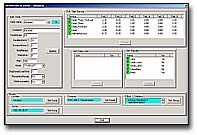
- Remote advertisement management
Module allows to manage and display any advertisement material on kiosks.
Pictures, HTML pages, Flash files, banners and other multimedia
Formats such as .avi easily integrated into the kiosk interface for display purposes.
- Subscriber management
This feature allows customers to sign subscribers for kiosk’s services and manage their profiles.
If you have any questions about our kiosk software, please contact us for more information.
Download a PDF brochure about our company, products and services
